WordPress Site Builders And Page Builders
Can This Tool Help Me Build My Site Faster? That’s the question I ask when I look at new tools. And it’s one of the ultimate benchmark tests that I consider when assess any new tool or process. My core toolset is entirely programmatic. I either build custom themes from scratch, build child themes on […]
WordPress Site Builders And Page Builders Read More »