WordPress and PHP Security
In my recent post on OWASP Day 2015 I remarked that WordPress.org itself takes security seriously. I mentioned the recently-released WordPress Security White Paper and pointed to the documents on hardening WordPress. Of course WordPress.org doesn’t exist in a vacuum and has a tight feedback loop with its wider community. This in itself may be one […]
WordPress and PHP Security Read More »