A New WordPress Security Plugin: Don’t Believe The Hype – You Can’t Buy Security.
This article gets technical. But I had to write to so I didn’t have to continually repeat the same points during internet discussions of a new WordPress Security Plugin. First, the background: The New WordPress Security Plugin Recently a slick marketing campaign has effectively promoted a new WordPress security plugin. A video promoting the plugin […]
A New WordPress Security Plugin: Don’t Believe The Hype – You Can’t Buy Security. Read More »