Sources For Free Images
Update December 2016 http://thestocks.im/ Update May 16 2016 50 Free Creative Commons Images for Business Websites New Old Stock Update August 30 2015 pixabay: thousands of large, high quality images image available for free. stocksnap: “Hundreds of high resolution images added weekly”. Nicely designed homepage too. Isorepublic: Photographer Tom Eversley’s site. Contains lots of Urban or […]
Sources For Free Images Read More »