Types of Web Hosting
[quote]”What kind of Web Hosting Do I Need?”[/quote] The kind of hosting you require will be determined by: Your estimated rate of regular incoming traffic The type of applications that you’ll be running Whether you want to manage your own host yourself Most small business websites are best hosted on either a shared host or […]
Types of Web Hosting Read More »